Download and Installation
1. Make sure Java is installed
Mesquite requires that you have Java installed. We highly recommend that you install a recent Java (e.g. version 21 or higher). Mesquite can be run with Java 9 or above; it will not run on Java 8. However, we strongly recommend Java version 17 or above. Some features (e.g., saving PDF files) require Java 17 or above.
You will need a JDK version, not just the consumer JRE.
You can obtain a recent version of the Java JDK version from the Oracle website.
2. Download and Install Mesquite
Mesquite can be downloaded from its GitHub repository: https://github.com/MesquiteProject/MesquiteCore/releases. Choose the version for your operating system. Below is guidance on installation and use.
Mesquite_Folder
After you download Mesquite, open up the archive (.dmg, .zip, .tgz). In it, you will see a folder called Mesquite_Folder. Move Mesquite_Folder from the archive to your computer's storage drive, for instance to a folder where you keep analysis programs. It is almost never a good idea to leave a program in the .dmg or .zip archive, or to leave it in your Downloads folder. NOTE: If you have an older version of Mesquite, you may want to delete it (by deleting Mesquite_Folder), so as to avoid getting confused as to what version of Mesquite is starting up. First, however, you may want to take from Mesquite_Folder/mesquite any third party packages (e.g., PDAP, TreeSetViz) before deleting the directory.
Within Mesquite_Folder you will see various subfolders, as shown at right. Most important, as a user, is to find the executable, which is the program that gets Mesquite started. Its name will be something like Mesquite_Starter. The executable starts Mesquite, but it does not contain Mesquite. Mesquite is in all of the other folders you see within Mesquite_Folder. It is important that the executable stays within Mesquite_Folder, and in the place shown. If the executable gets moved to some other folder, it won't be able to find Mesquite's components to get it started.
|
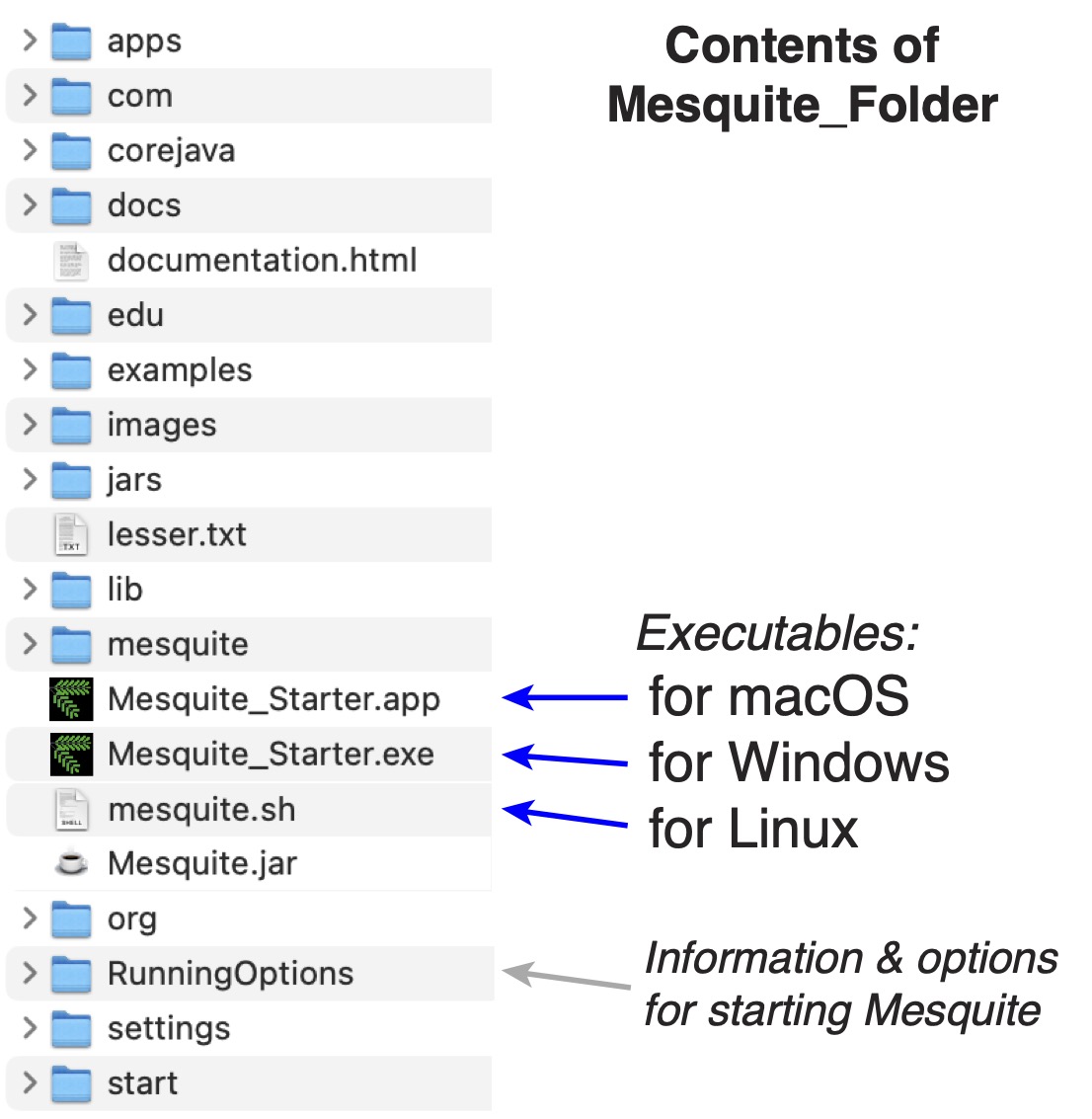
|
3. Start Mesquite
To start Mesquite in the standard way, double click one of the executables. Mesquite should start, and put a window in upper left with a brown banner that says MESQUITE.
Options, including Memory
Depending on your operating system, you may be able to adjust how Mesquite runs. The primary option is how much memory Mesquite requests. This could be important for phylogenomic datasets.
Options and instructions can be found in the folder RunningOptions.
Troubleshooting
If Mesquite fails to run, make sure you have a appropriate version of Java installed (see above). One way to see what version of Java youhave installed is to go to the Terminal (or Command Prompt) and type "java --version".
You might also find alternative ways to try to get Mesquite to run in the RunningOptions folder.